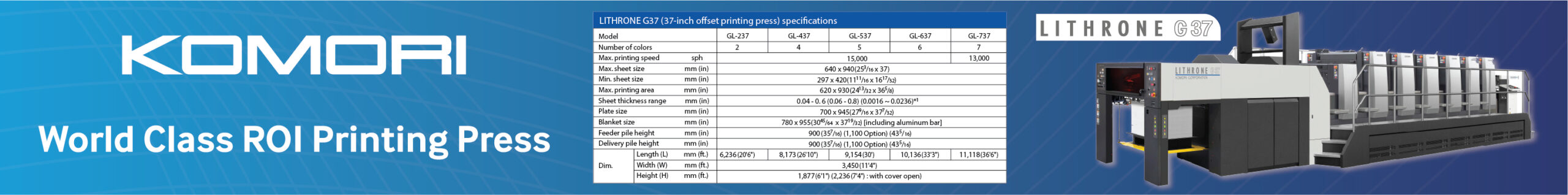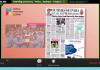General Maintenance
▪ Clean the machine & surrounding workspace. Check machine oil level and top-up, if required (Recommended machine oil – Mobil 600XP150 /Shell Omala150/Castrol SP150)
▪ Use hand lamp to check cables, hose pipes, oil pipes for rodent damage. (Inform Heidelberg support team immediately, if anomalies are found)
▪ Open all peripherals and check for abnormalities, like rodent/pest damage. This includes rodent entry into panels, urinating on cards, and causing cable damage
▪ Check stabilizer voltage (input & output voltages)
▪ Ventilate the printing room
▪ Switch ON power, if no anomalies are found
▪ Check for errors on main display. If found, notify Heidelberg support team.
▪ When no errors are found, check pneumatic functions and lubricate, as advised below:
o Check on /off functioning of ink supply roller bracket ( run machine)
o Check on /off functioning of Ink form roller Brackets ( Spray Wd 40 and lubricate with Mobil 600XP or 150)
o Check on /off functioning of Dampening Brackets (Spray Wd 40 and lubricate with Mobil 600XP or 150)
o Check on /off functioning of Dampening Intermediate brackets (Spray Wd 40 and lubricate with Mobil 600XP or 150)
o Check on /Off functioning of Impression
o Check functionality of front edge & rear edge Plate Clamp opening, and Plate pressing roller to ensure smooth operations.( Clean plate clamp to remove accumulated ink and spray Wd 40, if movement is not smooth.) Notify Heidelberg support team, if you find any abnormality
o Check all sheet guides by physically opening all covers and placing a cardboard in the center. If the cardboard moves towards Ds and similarly to Os, then sheet guides are working fine
o Manually crank 3-4 revolutions prior to machine inching
Recommended measures on the Perfector follows
• Clean & grease storage drum segment on Os & Ds
• Clean storage drum flag and apply thin coat of grease on flag blocks (Dried ink if any – should be cleaned, as it can disturb Sensor settings)
• Clean & grease reversing cylinder cams; Os & Ds for Cam follower segment movement
• Grease storage drum and reversing cylinder cam followers with recommended lubricant. (Kindly refer to maintenance manual)
• Grease pincer gripper bar shaft and shaft bearings. (Kindly refer to maintenance manual)
• Check oil level in Pressure intensifier and top-up with machine oil Mobil 600XP150 or Shell Omala 150
• Prior to Changeover, set size to 350(SM52), 500(SM74), 700(Sm102). Activate command to change format size only on storage drum. Check zero position in straight
• For perfecting machines, set the press back to straight and carry out above exercise
• Once Format is checked to Zero, check segment gear zero position on Ds
• The machine is now ready for perfecting
• Clean perfecting compressor filter (Note- if you find any errors, kindly inform Heidelberg support team. We will try to assist you.)
Instructions for Impression/Transfer & Coating unit
• Free all Grippers and grease with recommended lubricant. (Accumulation of coating or varnish can lead to jamming of machine grippers and gripper shaft) Grease all printing units, gripper shafts bearings, and cam followers.
• Clean all filters for each peripheral – pull-lay, suction wheel, powder spray, and delivery sheet brake suction filter, Decurler suction filter, & Feeder /Powder spray compressor filter. Check internal Coolant pressure for DryStar, UV, and Combination star
• Clean feeder suction air distributor rotary valve before machine startup
• Clean technotrans /Baldwin freshwater inlet filters
• For a water-cooled version, check water status in cooling tower water/chiller. Ensure that water is clean for usage
• For the water-cooled version, clean all inlet peripherals filters and external filters, before machine startup. (Ensure external filters are also cleaned)
• -TRONIC/Cp2000/ Prinect display for errors. (In case of any error, you can notify Heidelberg Support Engineer and put machine on remote service.)
• With the press ON, check all rubber rollers and apply lubricant paste or oil
• Put machine in scroll mode for 15-20 minutes (Check for any abnormalities in sound etc)
• If there were no errors during Scroll mode, run the machine at minimum speed
• Now, manually activate oil and grease option on main computer console
• Run the feeder and check if there are any abnormalities
• Check suction belt alignment and correct if required
• Run the press at following speeds 6k, 9k, 12k, 15k or max speed and observe running for 5-10 minutes
• Use W40 on all dampening and ink-form roller brackets and observe on/off function. (Lubricate brackets with machine oil), kindly inform Heidelberg support team. We will try to assist you)
• Before Roller /blanket wash/purge and/or manual water wash for roller, do the following
• Wash inking unit rollers
• Circulate system cleaner in Technotrans /Baldwin for 2-3hours
• Freshwater flushing is necessary, at least twice
• Prepare a new dampening solution. Ensure to install new filters for intermediate tank and technotrans
• After 1- -conditioning
• Clean coating unit, 2 roller systems and grease drive gears
• Clean Anilox roller and Chamber doctor blade. Seals need to be checked and replaced if required
Coating Unit (Conventional)
• Circulate lukewarm water for 20-30 minutes at low feed
• Clean coating-pump filters
Cleaning Coating unit (UV)
• Circulate IPA for 20-30 minutes at low feed
• Clean coating-pump filters
• We strongly recommend labeling of flammable chemicals before storage, to make identification easier