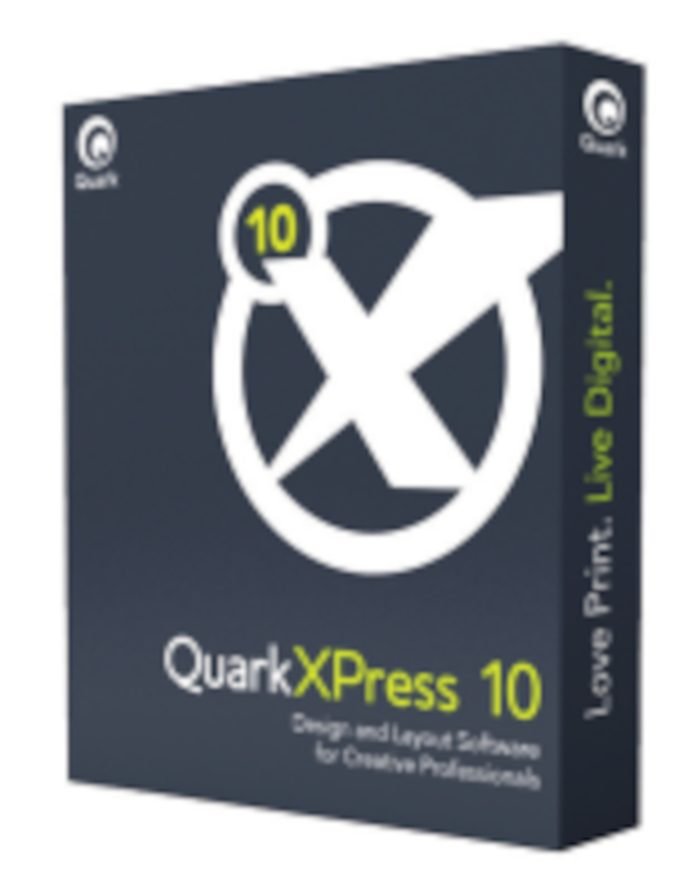Last year QuarkXPress celebrated its 25th birthday – a major milestone in the software world – but in that time the publishing industries have gone through tremendous change.
In the beginning, Quark was part of that change, riding high on the waves of the desktop publishing revolution. But in recent years it’s clung on grimly, watching firstly as Adobe’s InDesign eroded its market share and more lately as internet publishing ate away at the market for printed books and magazines.
But QuarkXPress has also shown its mettle, learning to exploit digital technologies such as XML and, more recently, eBooks and the growing tablet publishing market.
Indeed, it’s major strength has been to cater for the most common elements in all these different publishing markets from within a single program.
As Gavin Drake, Quark’s vice president of marketing, puts it, “We still have the same number of designers so we have to be more efficient in creating all the different versions, for print, eBooks, tablets and so on.”
So this new version is more of an evolution than a revolution with very few new features on the surface. But there has been a great deal of change under the hood as Quark has concentrated on making the program more efficient.
This is particularly evident on the Mac platform where there has been a complete rewrite to take advantage of Apple’s Cocoa architecture.
Thus QuarkXPress is now integrated with the Mac Finder, giving access to things like the Recent Items list, the file list in the dock, and the dictation feature.
It also means better support for fonts as QuarkXPress now uses the same API as Font book.
Xenon graphics engine
Without a doubt, the most important aspect of this new version is the new Xenon graphics engine. Drake says that Quark has completely rethought how it handles graphics, explaining, “We now have a native deep understanding of file formats like TIFF and Photoshop so we can map the Photoshop elements directly to our object model. All this gives better performance and you don’t have to keep accessing the hard disk.”
Xenon supports multi-threading image handling so that there’s no need for low-res previews. As a result photographs appear to render very crisply with good resolution and image definition. The same is true of vector graphics, which are much cleaner, without pixelated or jagged edges and with clean patterns and gradients.
It will now open layered files, including PDFs and TIFFs as well as the previously-supported PSDs and there’s a new Advanced Image Control palette that replaces the PSD Import palette. This palette lets you turn the various layers on and off and gives control over alpha channels and paths.
The new graphics engine has also improved the PDF handling and now supports transparency in imported PDFs and objects can now interact with transparent objects in placed PDFs. It also supports transparent PDF pass-through, whereby a PDF with transparency that has been placed on a Quark page which is then itself saved as a PDF, still retains the original PDF settings.
Yet another advantage of the Xenon graphics engine is that it now supports retina displays. A new feature, adaptive resolution, automatically matches graphic elements to the highest resolution available.
Snappy Interface
Quark has also taken the opportunity to tidy up the interface, which now has a clean, modern feel to it with grey edges and a white pasteboard, though this can be changed via Preferences. The palettes can now be locked into place where previously they were all free-floating. The tools palette can be snapped to any of the four edges or it can be docked with the default palette set so that you can, for example, move it to the right hand side to give yourself more space for the layout.
The default palette set can be docked to the right or left, and the Measurements palette can be locked to the top or bottom edge. You can also hide the palettes automatically, though we wouldn’t recommend doing this with the Measurements palette across the bottom if you’re using OS X!
The layout space now automatically resizes around the palettes so you don’t have to keep resizing your working area. Palettes can also be grouped by dropping one on top of another. In addition, Palettes and dialog boxes can now be resized. Quark has also arranged the items under the Window menu in alphabetical order to make them easier to find. It will also support dual monitors with the palettes on a second monitor.
Quark has also finally retired the Modify and Format dialogues. To compensate, the measurements palette has gained extra functionality, which makes it much easier and quicker to find these features. Better still, Quark has mapped many of the keyboard shortcuts from the older dialogues to their replacements in the Measurements palette.
Other features
There’s a host of general productivity enhancements like the ability to put objects onto layers on a master page to create master elements such as a text layer, handy for things like page footers.
There’s a new Flip Shape option that lets you flip objects from a single command. You can also join two bezier paths together simply by clicking on the endpoint of one path and then clicking on the endpoint of the second path, which will seamlessly join the two together. There’s a useful feature to create QR codes from any name, URL, email, phone number and so on. You can easily resize the QR code and even change its colour.
Style sheets can now be automatically applied as they are created, saving time in not having to then apply the style. It’s now also possible to reorganise the layers in a QuarkXPress document, which is particularly useful for multi-language projects. Every edition of Quark now supports East Asian typography such as Chinese and Japanese with no need to buy special editions. Quark has also improved the handling of unicode values for individual glyphs.
Quark has updated the Pantone library with an additional 300 or so new Pantone swatches which make it much easier to choose a Pantone colour, providing you have a properly calibrated monitor. You can also create new RGB colours by entering a value of 0-255 in the Color palette, which saves having to calculate the colours as percentages.
There’s a new filter for Microsoft Word which allows for better support for embedded images and hyperlinks and supports the latest DOCX file type.
App studio
You can still use QuarkXPress for multiple media types but the ability to design web pages or interactive elements has gone. Instead the layout options now are for print, eBook and App Studio. There’s no support for Flash as Quark has sensibly opted to concentrate its efforts around HTML5 and there’s a new palette for adding buttons and rich media content to digital media.
Quark has also dropped its support for the Blio book publishing model but there’s a new eBook layout and Quark has improved its Reflow feature so that hyperlinks and anchors are now converted.
The App Studio continues as a separate service. You can use QuarkXPress to put together the layouts for mobile devices but you have to sign up to the App Studio as a separate service to test and publish your projects.
However, since the App Studio supports both QuarkXPress and InDesign and is on a different development cycle, not much has changed here, other than that the Page Flip feature has been extended from InDesign to now cover QuarkXPress.
The App studio will let you target a range of devices including the iPad, iPhone and Kindle Fire. However, it will only let you design for both the portrait and horizontal modes on the iPad – the others are limited to just the portrait orientation.
Conclusion
So, is this new version worth the cost? We think that most users will probably be happy with it. Mac users will particularly benefit from the switch to the Cocoa architecture. The new graphics engine really does make a huge difference and overall, the program feels snappier and just a bit easier and quicker to use. That said, there is a noticeable lag if you have a lot of images open at once though Quark has said that it is working on addressing this.
In many ways, Quark has played to its strengths with this release, namely document layouts. Thus it’s a pleasure to use it for print production and the eBooks and the tablet design feels like a sensible extension.
But QuarkXPress is lacking when it comes to Web production, which increasingly is the glue that holds all the other media together. The adoption of HTML5 suggests that Quark is readying itself for something more radical – though it’s not clear that Quark knows what yet.
Nor does it feel as if time is on Quark’s side. We won’t bother to compare QuarkXPress to InDesign as both are highly capable and it largely depends on which best suits users individual needs.
But it is worth noting, somewhat alarmingly, that many students that we spoke to haven’t even heard of QuarkXPress since most colleges have embraced Adobe’s Creative Suite.
Adobe’s change to a monthly licensing fee may also cause publishers to rethink how they pay for their software altogether, given that most of Quark’s target market will also be using Photoshop at the very least, if not other Adobe programs.
So, while Quark undoubtedly has a very loyal following, it does face a real challenge in how it grows its market in future. In short, QuarkXPress 10 is a good evolution but we would like to see something more revolutionary from Quark.